 Mazda Mazda6: Accessory Sockets
Mazda Mazda6: Accessory Sockets
Only use genuine Mazda accessories or the equivalent requiring no greater than 120 W (DC 12 V, 10 A).
Front
The ignition switch must be in the ACC or ON position.
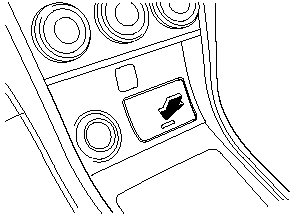 With Advanced
Key
With Advanced
Key
To use, press the cover and open it.
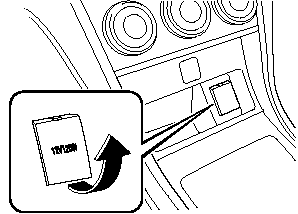 Without Advanced
Key
Without Advanced
Key
Center Console
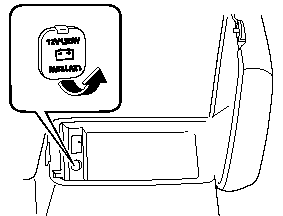
The accessory sockets can be used regardless of the position of the ignition switch.
CAUTION:
To prevent accessory socket damage or electrical failure, pay attention to the following:
 Do not use accessories that require
more than 120 W (DC 12 V, 10 A).
Do not use accessories that require
more than 120 W (DC 12 V, 10 A).
 Do not use accessories that are
not genuine Mazda accessories or the equivalent.
Do not use accessories that are
not genuine Mazda accessories or the equivalent.
 Close the cover when the accessory
socket is not in use to prevent foreign objects and liquids from getting into the
accessory socket.
Close the cover when the accessory
socket is not in use to prevent foreign objects and liquids from getting into the
accessory socket.
 Correctly insert the plug into
the accessory socket.
Correctly insert the plug into
the accessory socket.
 Do not insert the cigarette lighter
into the accessory socket.
Do not insert the cigarette lighter
into the accessory socket.
Noise may occur on the audio playback depending on the device connected to the accessory socket.
NOTE:
To prevent discharging of the battery, do not use the socket for long periods with the engine off or idling.
Connecting the accessory socket
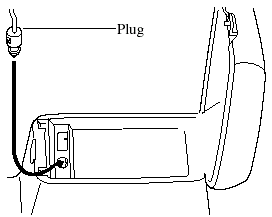
1. Open the lid.
2. Pass the connection plug cord through the cutout of the console and insert the plug into the accessory socket.
 Storage Compartments
Storage Compartments
WARNING:
Keep storage boxes closed when driving:
Driving with the storage boxes open is dangerous. To reduce the possibility of
injury in an accident or a sudden stop, keep the storage boxes close ...
 In Case of an Emergency
In Case of an Emergency
Helpful information on what to do in an emergency. ...
See also:
Electrical System Overload
The vehicle has fuses and circuit breakers to protect against an electrical system overload.
When the current electrical load is too heavy, the circuit breaker opens and closes, protecting the circui ...
Digital clock (if equipped)
WARNING
Do not adjust the clock while driving. You may lose your steering control and
cause an accident that results in severe personal injury or death.
Whenever the battery terminals or related ...
Switching the ZONE function on/off
•► To switch on: press the
button.
The indicator lamp above the button
lights up.
Dual-zone automatic climate control: the
temperature setting for the driver's side is
not ado ...
