 Nissan Altima: Activating Alternate Command Mode
Nissan Altima: Activating Alternate Command Mode
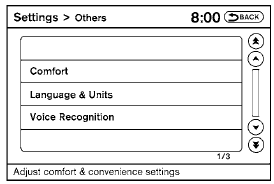
1. Press the SETTING button on the instrument panel.
2. Select the “Others” key on the display.
3. Select the “Voice Recognition” key.
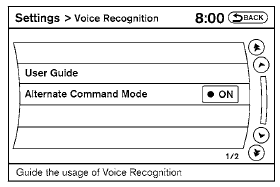
4. Select the “Alternate Command Mode” key.
5. The confirmation message is displayed on the screen. Select the “OK” key to activate the Alternate Command Mode.
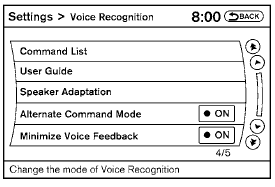
6. Alternate Command Mode is activated and the setting menu is expanded to include the Alternate Command Mode options. See “Settings menu” in this section for an explanation of the options.
 NISSAN Voice Recognition Alternate
Command Mode
NISSAN Voice Recognition Alternate
Command Mode
The Alternate Command Mode enables control
of the Audio, Climate Control and Display systems
as well as additional commands for the
Vehicle Information, Phone and Navigation systems.
With this set ...
 Displaying the command list
Displaying the command list
If you are controlling the system by voice commands
for the first time or do not know the
appropriate voice command, perform the following
procedure for displaying the voice command
list (availabl ...
See also:
Gross AxleWeight Rating (GAWR):
The maximum allowable weight at
the vehicle axles is:
U.S. models
LX:
2,337 lbs (1,060 kg)
on the front axle
2,006 lbs (910 kg)
on the rear axle
EX and EX-L:
2,414 lbs (1,095 kg)
on the fro ...
Adjust the Seat-Backs
Adjust the driver’s seat-back to a
comfortable, upright position,
leaving ample space between your
chest and the airbag cover in the
center of the steering wheel.
Passengers with adjustab ...
Center panel
...
