 Nissan Altima: Backing up behind a projecting object
Nissan Altima: Backing up behind a projecting object
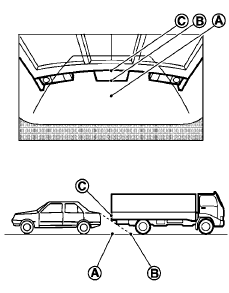
The position C is shown farther than the position B in the display. However, the position C is actually at the same distance as the position A . The vehicle may hit the object when backing up to the position A if the object projects over the actual backing up course.
 Backing up on a steep downhill
Backing up on a steep downhill
When backing up the vehicle down a hill, the
distance guide lines and the vehicle width guide
lines are shown farther than the actual distance.
For example, the display shows 3 ft (1.0 m) to the
...
 Adjusting the screen
Adjusting the screen
Type A
The procedure for adjusting the quality of the
screen differs depending on the type of screen
present on the vehicle.
For vehicles without a touch screen (Type A):
● To adjust the ...
See also:
Lighting control
The light switch has a Headlight and a Parking light position.
To operate the lights, turn the knob at the end of the control lever to one of
the following positions:
(1) OFF position
(2) Parki ...
Scanning radio stations
■ Scanning the preset radio stations
Press and hold until you hear a
beep.
Preset stations will be played for 5 seconds each.
When the desired station is reached, press
once
again.
&# ...
NISSAN Intelligent Key
Your vehicle can only be driven with the Intelligent Keys which are registered
to your vehicles Intelligent Key system components and NISSAN Vehicle Immobilizer
System components.
Never leave the ...
