 Nissan Maxima: Bluetooth settings
Nissan Maxima: Bluetooth settings
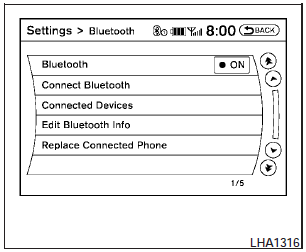
To set up the Bluetooth Hands-Free Phone System to your preferred settings, press the SETTING button on the instrument panel and select the Bluetooth key on the display.
Bluetooth:
Turn the Bluetooth system on or off.
Connect Bluetooth:
See Connecting procedure in this section for more information about connecting a phone.
Connected Devices:
Display a list of the Bluetooth devices connected to the system.
Edit Bluetooth Info:
Check information about the device name, device address and device PIN.
Replace Connected Phone:
Replace the phone currently connected to the system. This option allows you to keep any voicetags that were recorded using the previous phone.
 Phone settings
Phone settings
To set up the Bluetooth Hands-Free Phone System to your preferred settings, press
the SETTING button on the instrument panel and select the Phone key on the display.
Edit Vehicle Phonebook:
See ...
 Call volume
Call volume
Adjusting the incoming or outgoing call volume may improve clarity if reception
between callers is unclear.
- Incoming calladjusting this setting allows you to hear a difference in volume.
- Out ...
See also:
System Status
Displays SYSTEM OK if there are no active Warning
Messages stored. Pressing and releasing the DOWN
button when SYSTEM OK is displayed will do nothing.
Displays SYSTEM WARNINGS PRESENT if there ar ...
Total Weight on Your Vehicle's
Tires
Be sure the vehicle's tires are
inflated to the upper limit for cold
tires. These numbers can be found
on the Information label. See
Vehicle Load Limits.
Make sure not to go over the GVW
li ...
Memory Features
On vehicles with the memory
feature, the “1” and “2” buttons on
the outboard side of the driver seat
are used to manually save and
recall the driver seat and outside
mirror positio ...
