 Volvo S60: Buttons in the center console
Volvo S60: Buttons in the center console
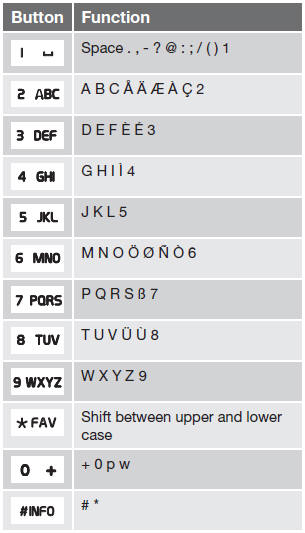
 Contact shortcuts
Contact shortcuts
A quick way of searching the phone book for contacts in normal view is to turn
TUNE clockwise to access the phone book and then counter- clockwise to select a
contact from the list. Press OK/MENU ...
 Searching for contacts
Searching for contacts
Searching for contacts using the text wheel
List of characters
Switch between character entry modes (see the following table)
Phone book (list of contacts)
To search for or edit a contact ...
See also:
Text messages
Text messages in combination with a symbol in
the instrument cluster explain a Check Control message and the
meaning of the indicator and
warning lamps. ...
Vehicle exterior
CAUTION
■If the engine is running
Turn the engine off and ensure that there is adequate ventilation before
performing
maintenance checks. ...
Power Door Locks
Power Door Locks
(Unlock): Press to unlock all
doors.
(Lock): Press to lock all doors.
See “Power Door Locks” in Vehicle
Personalization. ...
