 Nissan Altima: Call volume
Nissan Altima: Call volume
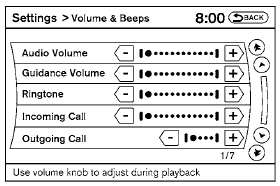
Adjusting the incoming or outgoing call volume may improve clarity if reception between callers is unclear.
● Incoming call—adjusting this setting allows you to hear a difference in volume.
● Outgoing call—adjusting this setting allows the person you are talking with to hear a difference in volume.
To access the settings, press the SETTING button, then select “Volume & Beeps”.
You can also adjust the volume of an incoming voice during a call by pushing the volume control switch on the steering wheel or by turning the volume control knob on the instrument panel.
 Bluetooth settings
Bluetooth settings
To set up the Bluetooth Hands-Free Phone
System to your preferred settings, press the SETTING
button on the instrument panel and select
the “Bluetooth” key on the display.
Bluetooth:
Turn t ...
 NISSAN Voice Recognition System
(if so equipped)
NISSAN Voice Recognition System
(if so equipped)
NISSAN Voice Recognition allows hands-free
operation of the systems equipped on this vehicle,
such as phone and vehicle information.
There are two voice recognition modes of operation
available. T ...
See also:
If the smart key system has been deactivated in a customized setting
●Locking and unlocking the doors: Use the wireless remote control or
mechanical key.
●Starting the engine and changing “ENGINE START STOP” switch
modes.
●Stopping the engin ...
If your vehicle is stolen
If your vehicle is stolen, you should change the
codes of any non-rolling code device that has
been programmed into HomeLink . Consult the
Owner’s Manual of each device or call the manufacturer
...
Setting and storing the parking position
You can position the front-passenger side
exterior mirror in such a way that you can see
the rear wheel on that side as soon as you
engage reverse gear. You can store this
position.
•` ...
