 Nissan Altima: Checking tire pressure
Nissan Altima: Checking tire pressure
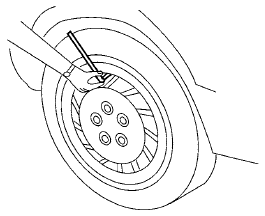
1. Remove the valve stem cap from the
tire.
2. Press the pressure gauge squarely
onto the valve stem. Do not press too
hard or force the valve stem sideways,
or air will escape. If the hissing
sound of air escaping from the tire is
heard while checking the pressure,
reposition the gauge to eliminate this
leakage.
3. Remove the gauge.
4. Read the tire pressure on the gauge
stem and compare to the specification
shown on the Tire and Loading
Information label.
5. Add air to the tire as needed. If too
much air is added, press the core of
the valve stem briefly with the tip of
the gauge stem to release pressure.
Recheck the pressure and add or
release air as needed.
6. Install the valve stem cap.
7. Check the pressure of all other tires,
including the spare.
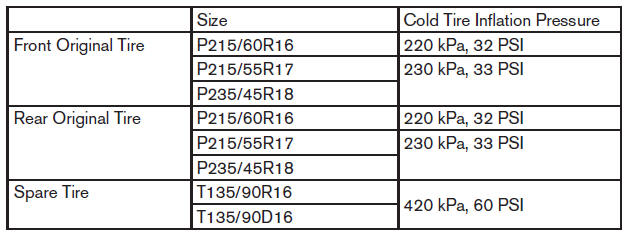
 Tire and loading information label
Tire and loading information label
Tire and loading information label
1 Seating capacity: The maximum number
of occupants that can be seated
in the vehicle.
2 Vehicle load limit: See “Vehicle loading
information” in the “T ...
 Tire labeling
Tire labeling
Example
Federal law requires tire manufacturers to
place standardized information on the
sidewall of all tires. This information identifies
and describes the fundamental
characteristics of the ...
See also:
High beam indicator light
This light shows that the headlights are in the high beam mode.
This indicator light also illuminates when the headlight flasher is operated. ...
Checking the oil level
AT models
1) Yellow handle
1. Park the vehicle on a level surface and stop the engine.
2. Pull out the level gauge, wipe it clean, and insert it again.
1) Upper level
2) Lower level
3. Pull ...
Instrument panel
1. Vents (P. 4-18)
2. Headlight/fog light (if so equipped)/turn
signal switch (P. 2-29)
3. Steering wheel switch for audio control
(if so equipped)/Bluetooth Hands-free
Phone System (if so equi ...
