 Nissan Maxima: Console light
Nissan Maxima: Console light
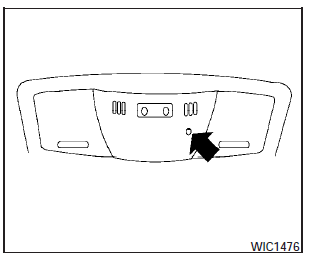
The console light (1) will turn on whenever the parking lights or headlights are illuminated.
The console light brightness can be adjusted with the illumination brightness control.
 Interior light
Interior light
The interior light has a three-position switch and operates regardless of ignition
switch position.
- When the switch is in the ON position (1) , the front and rear personal lights
will illumin ...
 Personal lights - front
Personal lights - front
Models without
moonroof
To turn the map lights on, press the switches. To turn them off, press the switches
again.
CAUTION:
Do not use for extended periods of time with the engine stopp ...
See also:
Controls
Almost all functions can be operated in the same
manner as they are in the front. Special features
of operating the system in the rear are described
here.
Audio/video playback
Audio
Audio can ...
Useful information
This Operator's Manual describes all
models and all standard and optional
equipment of your vehicle available at the
time of publication of the Operator's
Manual. Country-specific differences ...
Connecting and Controlling an iPod® (Radio with CD and Radio with
CD/DVD/MEM)
Not all iPods can be controlled by
the infotainment system.
Connecting an iPod
Connect the iPod to the USB port.
Selecting a Track
Using the control buttons:
• Press or
to select the
pre ...
