 Volvo S60: Detachable trailer hitch (accessory)
Volvo S60: Detachable trailer hitch (accessory)
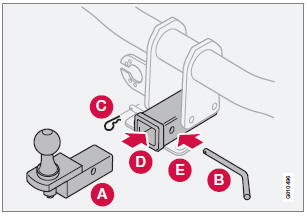
A - Ball holder
B - Locking bolt
C - Cotter pin
D - Hitch assembly
E
- Safety wire attachment
Installing the ball holder
1. If necessary, remove the cotter pin from the locking bolt and slide the locking bolt out of the hitch assembly.
2. Slide the ball holder into the hitch assembly.
3. Align the hole in the ball holder with the one in the hitch assembly.
4. Slide the locking bolt through the hitch assembly/ball holder.
5. Insert the cotter pin in the hole at the end of the locking bolt.
Removing the ball holder
1. Remove the cotter pin from the locking bolt and slide the locking bolt out of the ball holder/hitch assembly.
2. Pull the ball holder out of the hitch assembly.
![]() NOTE
NOTE
A cover for the hitch assembly is also included in the kit.
 Introduction
Introduction
Volvo recommends the use of Volvo trailer hitches that are specially designed
for the vehicle.
NOTE
See page 337 for the maximum trailer and tongue weights recommended by Volvo.
Observe t ...
 Trailer Stability Assist (TSA)
Trailer Stability Assist (TSA)
Trailer Stability Assist is a system designed to help stabilize a vehicle that
is towing a trailer when the vehicle and trailer have begun to sway and is part
of the Dynamic Stability and Traction ...
See also:
Functional requirements
▷ There are no external sources of interference
nearby.
▷ To lock the vehicle, the remote control must
be located outside of the vehicle.
▷ The next unlocking and locking cycle ...
If the HUD Image Is Not Clear
• Is the HUD image too bright?
• Are the windshield and HUD
lens clean?
If the HUD image is not correct,
contact your dealer.
Keep in mind that the windshield is
part of the HUD system. ...
Overview (Radio with CD)
A. VOL/
• Turns the system on or off
and adjusts the volume.
B. FAV
• Opens the favorites list.
C. Buttons 1 to 6
• Saves and selects favorite
stations.
D. INFO
• Radio: Shows av ...
