 Mazda Mazda6: Floor Mat
Mazda Mazda6: Floor Mat
WARNING:
Make sure the floor mats are hooked on the retention pins to prevent them from bunching up under the foot pedals:
Using a floor mat that is not secured is dangerous as it will interfere with the accelerator and brake pedal operation, which could result in an accident.
Do not install two floor mats, one on top of the other, on the driver's side:
Installing two floor mats, one on top of the other, on the driver's side is dangerous as the retention pins can only keep one floor mat from sliding forward.
In using a heavy duty floor mat for winter use always remove the original floor mat.
Loose floor mat(s) will interfere with the foot pedal and could result in an accident.
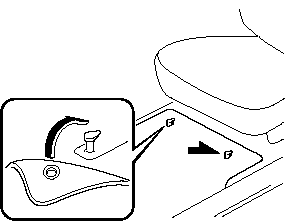
When setting a floor mat, position the floor mat so that its eyelets and inserted over the pointed end of the retention posts.
 Hazardous Driving
Hazardous Driving
WARNING:
Be extremely careful if it is necessary to downshift on slippery surfaces:
Downshifting into lower gear while driving on slippery surfaces is dangerous.
The sudden change in tire speed co ...
 Rocking the Vehicle
Rocking the Vehicle
WARNING:
Do not spin the wheels at more than 56 km/h (35 mph), and do not allow anyone
to stand behind a wheel when pushing the vehicle:
When the vehicle is stuck, spinning the wheels at high spee ...
See also:
Control Buttons(radio with CD and Radio with CD/DVD/MEM)
The buttons used to control the
radio are:
RADIO/BAND: Press to turn the
radio on and choose between AM,
FM, and XM™, if equipped.
Menu Knob: Turn to navigate the
available menus.
TUNE: T ...
Trailer brakes
WARNING
● Adequate size trailer brakes are required when the trailer and its cargo exceed
1,000 lbs (453 kg) total weight.
● Do not directly connect your trailer’s hydraulic brake sy ...
Navigating in the menus
Infotainment settings are made via the system's menus. Press one of the mode
buttons (RADIO, MEDIA, or TEL—see the illustration on page 206) to select it and
access its specific menus. When ...
