 Nissan Altima: Fog light switch (if so equipped)
Nissan Altima: Fog light switch (if so equipped)
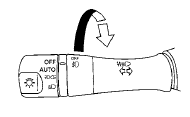
To turn the fog lights on, turn the headlight switch to the position, then turn the fog light switch to the position.
To turn the fog lights on with the headlight switch in the AUTO position (if so equipped), the headlights must be on, then turn the fog light switch to the position.
To turn the fog lights off, turn the fog light switch to the OFF position.
The headlights must be on and the low beams selected for the fog lights to operate. The fog lights automatically turn off when the high beam headlights are selected.
 Turn signal switch
Turn signal switch
Turn signal
1 Move the lever up or down to signal the
turning direction. When the turn is completed,
the turn signals cancel automatically.
Lane change signal
2 To signal a lane change, move th ...
 Hazard warning flasher switch
Hazard warning flasher switch
Push the switch on to warn other drivers when
you must stop or park under emergency conditions.
All turn signal lights flash.
WARNING
● If stopping for an emergency, be sure to
move the v ...
See also:
Contacts
Vehicle equipment
All standard, country-specific and optional
equipment that is offered in the model series is
described in this chapter. Therefore, equipment
is also described that is not avai ...
Vehicle Dynamics Control OFF switch
Pressing the switch to deactivate the Vehicle Dynamics Control system can facilitate
the following operations.
● a standing start on a steeply sloping road with a snowy, gravel-covered, or ...
Engine compartment check locations
QR25DE engine
1. Power steering fluid reservoir
2. Engine oil filler cap
3. Brake fluid reservoir/Clutch fluid
reservoir (M/T model)
4. Air cleaner
5. Fuse block
6. Battery
7. Fuse/Fusible l ...
