 Nissan Altima: Getting the spare tire and tools
Nissan Altima: Getting the spare tire and tools
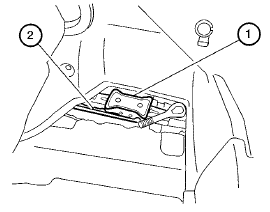
Sedan
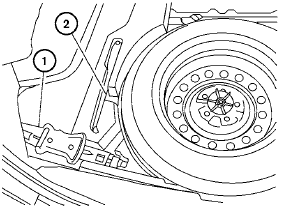
Coupe

Sedan
Open the trunk. Lift the trunk floor carpeting and spare tire cover. Remove the jack 1 and wheel nut wrench 2 from the tool box.
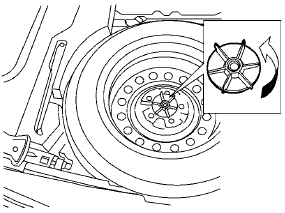
Turn the clamp to remove the spare tire. Remove the spare tire.
 Blocking wheels
Blocking wheels
Place suitable blocks 1 at both the front and
back of the wheel diagonally opposite the flat tire
2 to prevent the vehicle from moving when it is
jacked up.
WARNING
Be sure to block the wheel a ...
 Removing the bolt-on wheel cover (if
so equipped)
Removing the bolt-on wheel cover (if
so equipped)
CAUTION
Do not use your hands to pry off wheel
caps or wheel covers. Doing so could result
in personal injury.
The wheel covers are held on by the wheel nuts.
The wheel cover will be removed al ...
See also:
Inside Day/Night Mirror
A two-point pivot system allows for horizontal and
vertical mirror adjustment. Adjust the mirror to center on
the view through the rear window.
Headlight glare can be reduced by moving the small ...
USB Flash Memory Device Error Messages (Models with navigation system)
If you see an error message in the
center display while playing a USB
flash memory device, find the
solution in the chart to the right. If
you cannot clear the error message,
take your vehic ...
Unlocking the trunk
Press the button to unlock the
trunk. ...
