 Nissan Altima: Giving voice commands
Nissan Altima: Giving voice commands
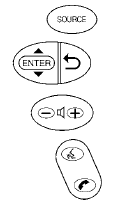
1. Press and release the  switch
located
on the steering wheel.
switch
located
on the steering wheel.
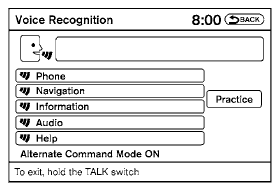
2. A list of commands appears on the screen, and the system announces, “Please say a command from the displayed list or say Help to show all commands.”
3. After the tone sounds and the icon on the
screen changes from  to
to
 , speak
a command.
, speak
a command.
4. Once a command is recognized, the system will announce the recognized command and perform the requested action.
If the command is not recognized, the system repeats the announcement. Repeat the command in a clear voice after the tone.
 Before starting
Before starting
To get the best performance from NISSAN Voice
Recognition, observe the following:
● Keep the interior of the vehicle as quiet as
possible. Close the windows to eliminate the
surrounding nois ...
 Operating tips
Operating tips
● Say a command after the tone. Voice commands
cannot be accepted when the icon
is .
● If the command is not recognized, the system
repeats the announcement. Repeat the
command in a c ...
See also:
Heating and defrosting
To direct warm air toward the floor and the windshield:
1. Set the air inlet selection button to the OFF position.
2. Press the “” button.
3. Set the temperature control dial to the most comfor ...
Storing Button Memory Positions
To save positions into Button
Memory:
1. Adjust the driver seat, seatback
recliner, and both outside mirrors
to the desired driving positions.
2. Press and hold MEM (Memory)
and “1” at t ...
Odometer
This meter displays the odometer when the ignition switch is in the “ON” position.
The odometer shows the total distance that the vehicle has been driven.
If you press the trip knob when the ...
