 Subaru Legacy: How to insert a CD(s) (type B)
Subaru Legacy: How to insert a CD(s) (type B)
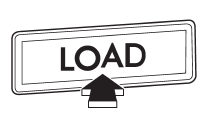
1. Briefly press the “LOAD” button. If the magazine in the player has an idle position where you can insert a disc, the disc number indicator associated with the idle position will blink.
If no indicator blinks, it means that there is no idle position in the magazine.
2. When the “LOAD” indicator illuminates, insert the disc. Once you have inserted the disc, the “LOAD” indicator will turn off and the “LOADING” indicator will illuminate. The disc will then be automatically drawn in, the player will begin to play back the first track of the disc, the “LOADING” indicator will turn off and the “READING” indicator will illuminate.
● To insert more discs in succession, repeat steps 1 and 2. The magazine will be loaded with discs in the ascending order of position number.
● If you do not insert any disc in 15 seconds after you have pressed the “LOAD” button, the player will return to the original mode that was selected before the “LOAD” button was pressed.
● The disc indicator steadily lights up if a disc is already inserted in the corresponding position of the magazine.
● While the player is in the loading mode, if you press “FM”, “AM” or “SAT” button, the player will enter the standby mode. Press the “CD/AUX” button to start playback.
 How to insert a CD (type A)
How to insert a CD (type A)
While the ignition switch is in the “Acc” or “ON” position, hold a disc with
a finger in the center hole while gripping the edge of the disc, then insert it
in to the slot (with the label ...
 Inserting a disc in a desired position
Inserting a disc in a desired position
1. Briefly press the “LOAD” button. If the magazine in the player has an idle
position where you can insert a disc, the disc number indicator associated with
the idle position will blink.
T ...
See also:
Garage door opener — if equipped
HomeLink replaces up to three remote controls (handheldtransmitters) that operate
devices such as garagedoor openers, motorized gates, lighting or home securitysystems.
The HomeLink unit operates ...
Warning - Engine exhaust can be dangerous!
Engine exhaust fumes can be extremely dangerous. If, at any time, you smell exhaust
fumes inside the vehicle, open the windows immediately.
• Do not inhale exhaust fumes.
Exhaust fumes contain c ...
FM/AM radio operation
Press the “FM” or “AM” button when the radio is off to turn on the radio. ...
