 Nissan Altima: How to use the SETTING button
Nissan Altima: How to use the SETTING button
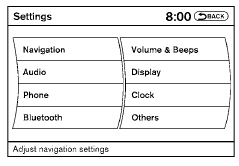
When the SETTING button is pressed, the Settings screen will appear on the display. You can select and/or adjust several functions, features and modes that are available for your vehicle.
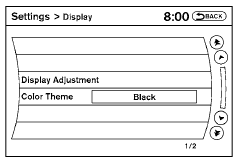
 How to use the INFO button
How to use the INFO button
Press the INFO button; the display screen shows
vehicle and navigation information for your convenience.
Where am I?
Refer to the separate Navigation System Owner’s
Manual for information rega ...
 Display settings
Display settings
Select the “Display” key. On the screen above,
select the “Display Adjustment” key. The Display
Adjustment screen will appear.
Brightness/contrast:
Select the “Brightness” key or t ...
See also:
Climate Controls
The heating, cooling, and ventilation for the vehicle can be controlled with
these systems.
Automatic Climate Control System
A. Power
B. Temperature Control
C. Fan Control
D. Air Delivery Mod ...
Rear gate (Outback) – if the rear gate cannot be unlocked
In the event that you cannot unlock the rear gate by operating the power door
locking switches or the remote keyless entry system, you can unlock it from inside
the cargo area.
1. Remove the ac ...
Automatic Hold
The concept
This system assists the driver by automatically
setting and releasing the brake, such as when
moving in stop-and-go traffic.
The vehicle is automatically held in place when
it is s ...
