 Toyota Camry: Instrument panel light control button
Toyota Camry: Instrument panel light control button
The brightness of the instrument panel lights can be adjusted.
Type A
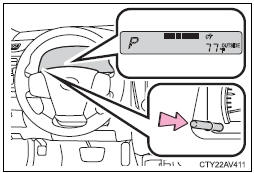
Pressing the button will adjust brightness of the instrument panel lights.
Type B
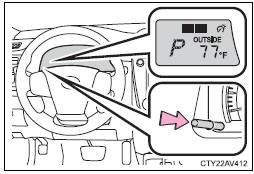
Pressing the button will adjust brightness of the instrument panel lights.
- Eco Driving Indicator Light and current fuel consumption gauge customization
- The meters and display illuminate when
- The brightness of the instrument panel lights
 Changing the odometer/trip meter display
Changing the odometer/trip meter display
Pressing the button changes the
display as follows.
Type A
● Odometer
Displays the total distance the vehicle
has been driven.
● Trip meters A and B
Displays the distance th ...
 Eco Driving Indicator Light and current fuel consumption gauge
customization
Eco Driving Indicator Light and current fuel consumption gauge
customization
Eco Driving Indicator Light can
be activated or deactivated
While the odometer is
being displayed, press
and hold the display
change button to display
the Eco Driving Indicator
...
See also:
Turning a Function On or Off
1. Turn the Menu knob to highlight
the function.
2. Press SELECT to turn the
function on or off. ...
Integrated rear sun shade
Integrated sun shade
Pull up the sun shade and attach its hooks to the ceiling clips.
> The sun shade's spring-loading will pull it taut.
When not in use, release the hooks and hold the su ...
When the outside temperature falls to nearly 32°F (0°C)
The dehumidification function may not operate even when
is
pressed. ...
