 Volvo S60: Introduction
Volvo S60: Introduction
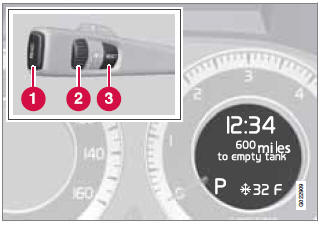
Information display and controls
1 - READ–press to acknowledge/confirm/ erase a message)
2 - Thumb wheel (used to scroll among the trip computer menus)
3 - RESET–resets certain functions
To scroll through trip computer information, move the thumb wheel up or down. Continue turning to return to the starting point.
 Trip computer
Trip computer
...
 Functions
Functions
NOTE
If a warning message appears while you are using the trip computer, this message
must be acknowledged in order to return to the trip computer function. Acknowledge
a message by pressing ...
See also:
Tone
Vehicle equipment
All standard, country-specific and optional
equipment that is offered in the model series is
described in this chapter. Therefore, equipment
is also described that is not avai ...
To turn system off
Press the /OFF button. ...
Initializing after a power failure
After a power failure during the opening or closing
process, the roof can only be operated to a
limited extent.
Initializing the system
The system can be initialized when the vehicle
is statio ...
