 Toyota Camry: Keys
Toyota Camry: Keys
The following keys are provided with the vehicle.
Vehicles without a smart key system (type A)
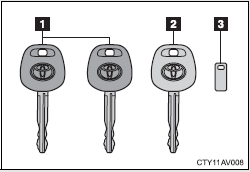
1 Master keys
2 Valet key
3 Key number plate
Vehicles without a smart key system (type B)
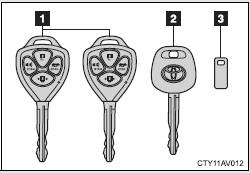
1 Master keys. Operating the wireless remote control function (→P. 46)
2 Valet key
3 Key number plate
Vehicles without a smart key system (type C)
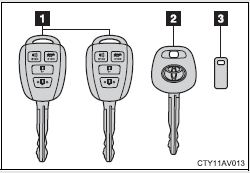
1 Master keys. Operating the wireless remote control function (→P. 46)
2 Valet key
3 Key number plate
Vehicles with a smart key system
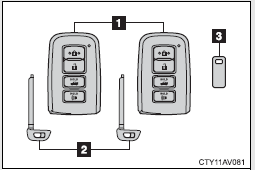
1 Electronic keys
• Operating the smart key system (→P. 32)
• Operating the wireless remote control function (→P. 46)
2 Mechanical keys
3 Key number plate
 Key information
Key information
...
 Using the mechanical key (vehicles with a smart key system)
Using the mechanical key (vehicles with a smart key system)
To take out the mechanical key,
push the release button and take
the key out.
The mechanical key can only be
inserted in one direction, as the
key only has grooves on one
side. If the key ...
See also:
Vehicle loading
Vehicle Certification Label
Your vehicle has a certification label attached to the rearof the driver’s door.
The label contains the following information:
• Name of manufacturer.
• Month and ...
Summer and winter tires
The arrows shows the direction of rotation of the tire
When switching between summer and winter tires, mark the tires to indicate
where they were mounted on the car, e.g., LF = left front, RR ...
Air Bag Warning Light
You will want to have the air bags ready to
inflate for your protection in a collision. The
Air Bag Warning Light monitors the internal
circuits and interconnecting wiring associated
with ai ...
