 Nissan Altima: Let’s Practice
Nissan Altima: Let’s Practice
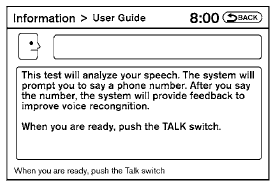
The system is equipped with a tutorial that allows you to practice saying commands and receive feedback on the volume, speed and timing of your speech.
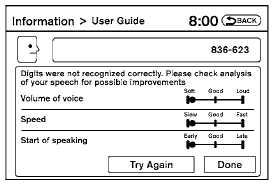
To initiate a practice session, access the User Guide and select the “Let’s Practice” key. Follow the on-screen prompts until the session is complete. After the session is completed, a screen will be displayed that shows an analysis of different elements of your speech. Select the “Try Again” to repeat the session if improvement is needed. Select the “Done” key to return to the User Guide screen.
 Getting started
Getting started
Before using the Voice Recognition system for
the first time, you can confirm how to use commands
by viewing the Getting Started section of
the User Guide.
1. Select the “Getting Started” ke ...
 Useful tips for correct operation
Useful tips for correct operation
You can display useful speaking tips to help the
system recognize your voice commands correctly.
1. Select “Help on Speaking”.
2. You can confirm the page by scrolling the
screen. ...
See also:
Auto
The function automatically
regulates cooling, heating, blower speed, recirculation, and air distribution to
maintain the chosen temperature. If you select one or more manual functions, the
other ...
Hill Holder function
The electronic parking brake system has a Hill Holder function. If the Hill Holder
function is activated, the parking brake will be automatically applied when stopping
on an uphill slope with the ...
Upper tether anchor/key cylinder covers
CAUTION
Never force the covers into place because
the hinge pins can be damaged. Follow
the removal and installation instructions
to prevent inoperability of the covers. ...
