 Volvo S60: Lighting panel
Volvo S60: Lighting panel
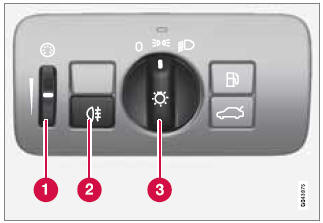
Overview, light switches
1 - Thumb wheel for adjusting display and instrument lighting
2 - Rear fog light
3 - Headlights/parking lights
Instrument lighting
Illumination of the display and instrument lights will vary, depending on ignition mode.
The display lighting is automatically subdued in darkness and the sensitivity is set with the thumb wheel.
The intensity of the instrument lighting is adjusted with the thumb wheel.
 Lighting
Lighting
...
 High/low beam headlights
High/low beam headlights
Headlight switch and lever
1 - High beam flash
2 - Toggle between high and low beams
High beam flash
Move the lever toward the steering wheel to position 1. The high beams come on
until the ...
See also:
CD player operation
NOTE
● Make sure to always insert a disc with the label side up. If a disc is inserted
with the label side down, the player displays “CHECK DISC”. Refer to “When the following
message ...
Door locks/unlocks precaution
-Do not push the door handle request switch with the Intelligent Key held in
your hand as illustrated. The close distance to the door handle will cause the Intelligent
Key system to have difficu ...
USB Port
For vehicles with a USB port, the
following devices may be connected
and controlled by the infotainment
system.
• iPods
• PlaysForSure Devices (PFDs)
• USB Drives
• Zunes™
• USB ...
