 Nissan Maxima: Locking with key
Nissan Maxima: Locking with key
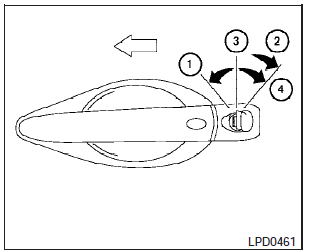
Drivers side
The power door lock system allows you to lock or unlock all doors at the same time.
Turning the key toward the front (1) of the vehicle locks all doors.
Turning the key one time toward the rear (2)- of the vehicle unlocks that door. From that position, returning the key to neutral (3)- (where the key can only be removed and inserted) and turning it toward the rear again within 60 seconds unlocks all doors (4).
Opening and closing windows
The drivers door key operation allows you to open and close windows equipped with automatic operation at the same time.
- To open the windows, turn the drivers door key toward the rear of the vehicle for longer than 1 second after the door is unlocked.
- To close the windows, turn the drivers door key toward the front of the vehicle for longer than 1 second after the door is locked.
Windows stop when the key cylinder is released.
 Doors
Doors
When the doors are locked using one of the following methods, the doors can not
be opened using the inside or outside door handles. The doors must be unlocked to
open the doors.
WARNING:
- Alway ...
 Locking with inside lock knob
Locking with inside lock knob
Inside lock
To lock the door without the key, move the inside lock knob to the lock position
(1) , then close the door.
To unlock the door without the key, move the inside lock knob to the ...
See also:
Loading CDs
Insert a CD. ...
Operating the windows
To open: Press the switch down and hold it until the window reaches the desired
position.
To close: Pull the switch up and hold it until the window reaches the desired
position. When the lock s ...
Deleting the button assignments
1. Press buttons 1 and 8 simultaneously for
approx. five seconds.
2. "OK" ...
