 Chrysler 200: Lumbar Support — If Equipped
Chrysler 200: Lumbar Support — If Equipped
This feature allows you to increase or decrease the amount of lumbar support. The control lever is located on the outboard side of the driver’s seatback. Turn the control lever downward to increase and upward to decrease the desired amount of lumbar support.
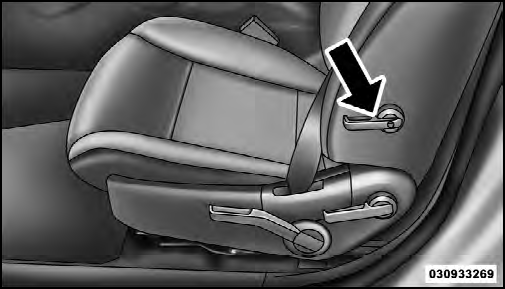
Lumbar Support
 Reclining Seats
Reclining Seats
The recliner control is located on the side of the seat. To
recline, lean forward slightly before lifting the lever, then
lean back to the desired position and release the lever.
Lean forward and ...
 Head Restraints
Head Restraints
Head restraints are designed to reduce the risk of injury
by restricting head movement in the event of a rear
impact. Head restraints should be adjusted so that the top
of the head restraint is ...
See also:
Activating/deactivating climate
control
Important information
WARNING
When the climate control system is
deactivated, the outside air supply and
circulation are also deactivated. Only choose
this setting for a short time. Otherw ...
Using City Safety
NOTE
The City Safety™ function is activated automatically each time the engine has
been switched off and restarted. ...
Voice control support features
Tutorial: A feature that helps acquaint you with the system and the procedure
for giving commands.
Training: A feature that enables the voice control system to become familiar
with your voi ...
