 Volvo S60: Main view
Volvo S60: Main view
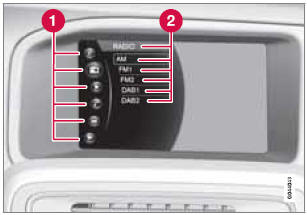
Example of RADIO mode's main view
1 - Modes (e.g., RADIO, MEDIA etc.), see the following table.
2 - Source menu, e.g., (FM1, DISC, etc.).
Press and hold EXIT on the steering wheel keypad to display the main view (see the illustration). This offers a quick way of changing modes (RADIO, MEDIA etc.) directly from the steering wheel keypad without taking your hands off the steering wheel. This can also be done using the mode buttons on the center console control panel.
- Select a mode (1) by turning the thumb wheel on the steering wheel keypad. Press the thumb wheel to confirm your choice.
- After selecting a mode, turn the thumb wheel to one of the mode's alternatives in the display (2) (for example, FM1) and press the thumb wheel to confirm your choice.
Press and hold EXIT to go back.
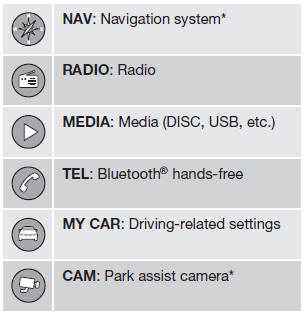
 General information
General information
The infotainment system displays information in four different views. The highest
(most general) level is called the main view and is common to all system modes (RADIO,
MEDIA, TEL). Each mode has ...
 Steering wheel keypad
Steering wheel keypad
Standard steering wheel keypad
1 - Left/right arrow keys: A short press moves between preset radio stations
or tracks on a disc. Press and hold to search within tracks or to tune to the next/prev ...
See also:
Special windshield
The windshield is part of the system.
The shape of the windshield makes it possible
to display a precise image.
A film in the windshield prevents double images
from being displayed.
Therefore, ...
To Play the Radio
The band and frequency that the
radio was last tuned to are displayed.
To change bands, press the AM or
FM button. On the FM band, ST will
be displayed if the station is
broadcasting in stere ...
Route criteria
General information
▷ The route calculated can be influenced by
selecting certain criteria.
▷ The route criteria can be changed when the
destination is entered and during destination ...
