 Volvo S60: Operation
Volvo S60: Operation
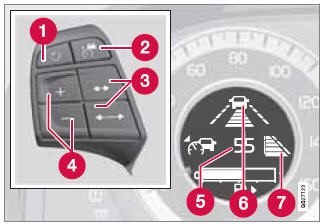
Controls and display
1 - Resume previous settings, increase speed (each additional press increases
speed by 2 - 1 mph (approximately 2 km/h).
3 - Standby mode on/off
4 - Set time
interval
5 - Put in active mode and set a speed
Set speed (parentheses indicate
standby mode)
6 - Time interval while it is being set
7 - Time interval after
it has been set
- Putting ACC in standby mode
- Setting a speed
- Changing the set speed
- Setting a time interval
- Standby mode (temporary deactivation)
- Standby mode due to action by the driver
- Automatic standby mode
- Queue Assist*
- Turning ACC off completely
 Steep inclines and/or heavy loads
Steep inclines and/or heavy loads
ACC is primarily intended for use on fairly level roads. The system may have
difficulty maintaining the correct distance to a vehicle ahead on steep inclines,
if the vehicle is carrying a heavy lo ...
 Putting ACC in standby mode
Putting ACC in standby mode
Before ACC can be used to regulate speed and/or the distance to a vehicle ahead,
it must first be put in standby mode.
To do so:
Press .
The symbol appears in the display
and parentheses (---) ...
See also:
Total Weight on Your Vehicle's
Tires
Be sure the vehicle's tires are
inflated to the upper limit for cold
tires. These numbers can be found
on the Information label. See
Vehicle Load Limits.
Make sure not to go over the GVW
li ...
Standby mode due to action by the driver
ACC is temporarily deactivated and put in standby mode:
when the brakes are applied
if the driver's seat belt is taken off
If the driver's door is opened
if the gear selector is move ...
Making adjustments in 5 mph (Canada:
10 km/h) increments
•► Briefly press the cruise control lever
beyond the pressure point, up 1 for a
higher speed or down 2 for a lower speed.
The last speed stored is increased or
reduced. ...
