 Subaru Legacy: Page (track/folder title) scroll
Subaru Legacy: Page (track/folder title) scroll
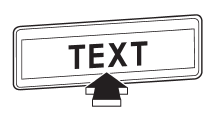
If you press the “TEXT” button again for at least 0.5 second, the title will be scrolled so you can see all of it.
NOTE
The display is designed to show titles for up to 30 characters.
 Display selection
Display selection
If you press the “TEXT” button during playback, the indication will change to
the next one in the following sequence.
For CD-DA:
...
 Folder selection
Folder selection
Press the “” side of the “FOLDER”
button briefly to select the next folder.
Press the “” side of the button briefly
to go back to the previous folder.
NOTE
● Selecting folde ...
See also:
Underbody
In areas where road salt is used in winter, it is
necessary to clean the underbody regularly in
order to prevent dirt and salt from building up and
causing the acceleration of corrosion on the unde ...
Driver Alert Control (DAC)– introduction
This function is intended to alert the driver if his/her driving becomes erratic,
such as if the driver is distracted or fatigued.
NOTE
The camera has certain limitations, see page 160.
A ...
Principle of operation
Electronic stability programme(ESP)
WARNING:
ESP does not relieve you of yourresponsibility to drive with due careand attention.
without ESP Awith ESP B
The ESP supports stability when thevehicle ...
