 Subaru Legacy: Replacing the air cleaner element
Subaru Legacy: Replacing the air cleaner element
Replace the air cleaner element according to the maintenance schedule in the “Warranty and Maintenance Booklet”. Under extremely dusty conditions, replace it more frequently. It is recommended that you always use genuine SUBARU parts.
Non-turbo models
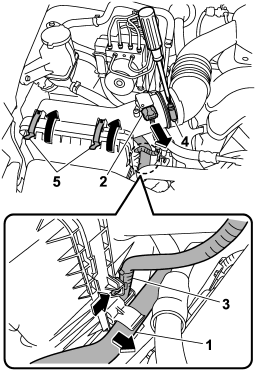
1) Hydraulic hose
2) Connector
3) Connector cable
4) Clamp
5) Clips
1. Remove the hydraulic hose in the power steering system from the clip on the
right side of the air cleaner case.
2. Unplug the connector that is attached to the top of the air cleaner case.
3. To remove the connector cable from the air cleaner case, remove the clip that
is attached to the connector cable from the guide lug on the right side of the air
cleaner case.
4. Loosen the screw on the clamp.
5. Unsnap the two clips holding the air cleaner case cover.
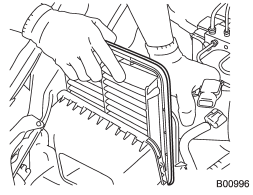
6. Open the air cleaner case and remove the air cleaner element.
7. Clean the inside of the air cleaner case and case cover with a damp cloth and
install a new air cleaner element.
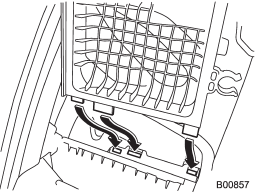
8. To install the air cleaner case, insert the three projections on the air cleaner case into the slits on the air cleaner case cover.
9. Install the removed or loosened parts in the reverse order of removal.
 Air cleaner element
Air cleaner element
WARNING
Do not operate the engine with the air cleaner element removed. The air cleaner
element not only filters intake air but also stops flames if the engine backfires.
If the air cleaner eleme ...
 Turbo models
Turbo models
1) Air intake duct 2) Air cleaner case 3) Clamp
1. Remove the hydraulic hose in the power steering system from the clip on the
air intake duct.
2. Remove the hydraulic hose from the clip on the ...
See also:
List Button (CD Mode For MP3 Play)
Pressing the LIST button will bring up a list of all folders
on the disc. Scrolling up or down the list is done by
turning the TUNE/SCROLL control knob. Selecting a
folder by pressing the TUNE/S ...
Climate controls
The Air Conditioning and Heating System is designed tomake you comfortable in
all types of weather.
Manual Heating and Air Conditioning
Manual Temperature
Control
The Manual Temperature Contr ...
Radio Menus
Radio menus are available for AM,
FM, and XM, if equipped.
Turn the Menu knob to open the
main radio menu for that band. ...
