 Nissan Altima: Silencing the horn beep feature
Nissan Altima: Silencing the horn beep feature
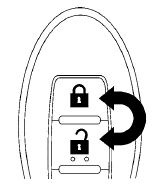
If desired, the horn beep feature can be deactivated using the Intelligent Key.
To deactivate: Press and hold the  and
and  buttons for at least 2 seconds.
buttons for at least 2 seconds.
The hazard warning lights will flash 3 times to confirm that the horn beep feature has been deactivated.
To activate: Press and hold the  and
and  buttons for at least 2 seconds
once more.
buttons for at least 2 seconds
once more.
The hazard warning lights will flash once and the horn will sound once to confirm that the horn beep feature has been reactivated. Deactivating the horn beep feature does not silence the horn if the alarm is triggered.
 Using the panic alarm
Using the panic alarm
If you are near your vehicle and feel threatened,
you may activate the panic alarm to call attention
by pressing and holding the button
on the
Intelligent Key for longer than 0.5 seconds.
The ...
 Warning signals
Warning signals
To help prevent the vehicle from moving unexpectedly
by erroneous operation of the Intelligent
Key or to help prevent the vehicle from being
stolen, a chime or buzzer sounds from inside and
outsid ...
See also:
Illuminated Entry — If Equipped
The courtesy lights will turn on when you press the
unlock button on the Remote Keyless Entry (RKE) transmitter
or open any door.
This feature also turns on the approach lighting in the
outside ...
Tilt/Telescoping Steering Column
This feature allows you to tilt the steering column
upward or downward. It also allows you to lengthen or
shorten the steering column. The tilt/telescoping lever is
located below the steering wh ...
Adjusting the Volume
Turn the VOL/ knob to adjust the
volume of the infotainment system
after the volume level has been set
on the portable audio device. ...
