 Volvo S60: Steering wheel keypad
Volvo S60: Steering wheel keypad
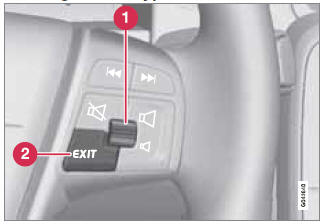
The keypad varies according to the vehicle's equipment
1 - Turn the thumb wheel to go up/down among menu selections. Press the thumb wheel to make a selection or store a function in the system's memory.
2 - EXIT.
 Center console controls
Center console controls
Center console controls for menu navigation
1 - Press MY CAR to access the My Car menus.
2 - Press OK/MENU to select a highlighted selection or to store a certain function
in the system's me ...
 Paths
Paths
The current menu level is displayed at the upper right of the center console
display. Menu paths are displayed as follows, for example:
The following is an example of how to set a function in the ...
See also:
Entry comparison
Entry of names and addresses: the selection is
narrowed down every time a letter is entered and
letters may be added automatically.
The entries are continuously compared to the
data stored in t ...
Headlamp welcome function
When the headlight switch is in the ON or AUTO position and all doors (and trunk)
are closed and locked, if you press the door unlock button on the transmitter (or
the smart key), the headlights w ...
Convertible seats
Securing a convertible seat with a seat belt
Do not place the convertible seat in the front passenger's seat
NOTE
Refer to pages 49 and 50 for information on securing a child restraint u ...
