 Subaru Legacy: Tone and balance control
Subaru Legacy: Tone and balance control

Each brief press of the “TUNE/TRACK/ CH” dial changes the control modes in the following sequence.
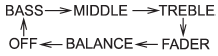
Choose the desired level for each mode by turning the “TUNE/TRACK/CH” dial. The control function returns to the tune/ track/channel control mode after approximately 5 seconds.
 Sound control
Sound control
...
 Other sound setting controls (type A audio)
Other sound setting controls (type A audio)
Each brief press of the “MENU” button changes the control modes in the following
sequence.
Choose the desired settings for each mode by turning the “TUNE/TRACK/CH” dial.
The control fu ...
See also:
Washing the Vehicle
To preserve the vehicle's finish, keep it clean by washing it often.
Do not wash the vehicle in direct sunlight and use a car washing soap.
Notice: Do not use cleaning agents that are petroleum base ...
Locking the doors and
windows
Rear doors
Push the locking lever on the rear doors down.
The door can now be opened from the outside
only.
Safety switch for the rear
Press the button on the driver's
door if
children ar ...
Push-button ignition switch positions
LOCK (Normal parking position):
The ignition switch can only be locked in this position.
The ignition switch will be unlocked when it is pushed to the ACC position while
carrying the Intelligent K ...
