 Nissan Altima: Touch screen operation
Nissan Altima: Touch screen operation
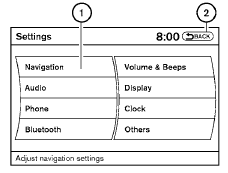
Selecting the item:
Touch an item to select. To select the “Navigation” key, touch the “Navigation” key 1 on the screen. Touch the “BACK”key 2 to return to the previous screen.
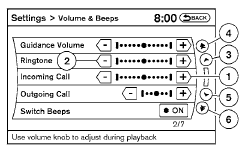
Adjusting the item:
Touch the “+” key 1 or the “ ” key 2 to adjust the settings of an item.
Touch the up arrow 3 to scroll up the page one item at a time, or touch the double up arrow 4 to scroll up an entire page.
Touch the down arrow 5 to scroll down the page one item at a time, or touch the double down arrow 6 to scroll down an entire page.
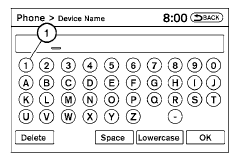
Inputting characters:
Touch the letter or number key 1 .
There are some options available when inputting
characters.
● Uppercase:
Shows uppercase characters.
● Lowercase:
Shows lowercase characters.
● Space:
Inserts a space.
● Delete:
Deletes the last inputted character with one
touch. Touch and hold the “Delete” key to
delete all of the characters.
● OK:
Completes the character input.
Touch screen maintenance
If you clean the display screen, use a dry, soft
cloth. If additional cleaning is necessary, use a
small amount of neutral detergent with a soft
cloth. Never spray the screen with water or detergent.
Dampen the cloth first, and then wipe the
screen.
 How to use the touch screen
How to use the touch screen
CAUTION
● The glass display screen may break if it
is hit with a hard or sharp object. If the
glass screen breaks, do not touch it.
Doing so could result in an injury.
● To clean the ...
 How to select menus on the screen
How to select menus on the screen
Vehicle functions are viewed on the center display
screen in menus. Whenever a menu selection
is made or menu item is highlighted, different
areas on the screen provide you with important
inform ...
See also:
Jump-starting
WARNING
Failure to follow these directions will cause damage to the electronic
components, and can lead
to a battery explosion and severe injury or death.
Never lean over batteries while con ...
Dialing Using The Mobile Phone Keypad
You can dial a phone number with your mobile phone
keypad and still use the Uconnect™ Phone (while dialing
via the mobile phone keypad, the user must exercise
caution and take precautionary sa ...
Load anchoring eyelets
The load anchoring eyelets on both sides of the vehicle are used to fasten straps,
etc., to help anchor items in the trunk.
WARNING
Cover sharp edges on long loads to help prevent injury ...
