 Nissan Altima: Troubleshooting guide
Nissan Altima: Troubleshooting guide
The system should respond correctly to all voice commands without difficulty. If problems are encountered, try the following solutions.
Where the solutions are listed by number, try each solution in turn, starting with number 1, until the problem is resolved.
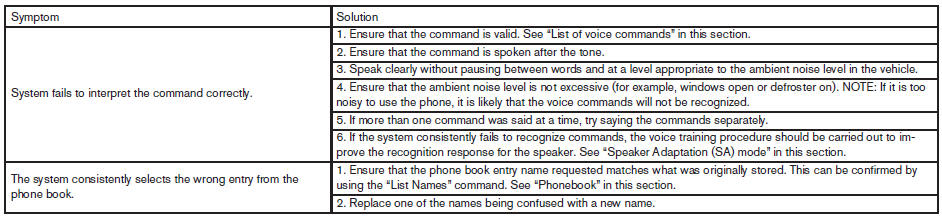
 Manual control
Manual control
While using the voice recognition system, it is
possible to select menu options by using the
steering wheel controls instead of speaking voice
commands. The manual control mode does not
allow dial ...
 Bluetooth Hands-Free Phone System with
Navigation System (if so equipped)
Bluetooth Hands-Free Phone System with
Navigation System (if so equipped)
WARNING
● Use a phone after stopping your vehicle
in a safe location. If you have to use a
phone while driving, exercise extreme
caution at all times so full attention may
be given to vehic ...
See also:
Lumbar Adjustment
Lumbar Adjustment
If available, press and hold the front
or rear of the control to increase or
decrease lumbar support.
To raise or lower lumbar support,
press and hold the top or bottom of ...
Adjusting the Sound
BASS, TREBLE, FADER, and
BALANCE are each adjustable. You
can also adjust the strength of the
sound coming from the subwoofer
speaker. In addition, you can set the
speed-sensitive volume
c ...
Storage compartments
These compartments can be used to store small items required by the driver or
passengers.
CAUTION:
• To avoid possible theft, do not leave valuables in the storage compartments.
• Always keep ...
