 Nissan Altima: Turn signal switch
Nissan Altima: Turn signal switch
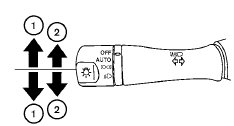
Turn signal
1 Move the lever up or down to signal the turning direction. When the turn is completed, the turn signals cancel automatically.
Lane change signal
2 To signal a lane change, move the lever up or down to the point where the indicator light begins to flash, but the lever does not latch.
 Instrument brightness control
Instrument brightness control
The instrument cluster illuminates when the ignition
switch is placed in the ON position.
The instrument brightness control operates when
the headlight control switch is in the
AUTO or
positi ...
 Fog light switch (if so equipped)
Fog light switch (if so equipped)
To turn the fog lights on, turn the headlight switch
to the position, then turn the fog light
switch to the position.
To turn the fog lights on with the headlight switch
in the AUTO position (if ...
See also:
Vents
Center
Adjust air flow direction by moving the vent slides.
Open or close the vents by using the dial. Move the dial toward the
to open the vents or toward the
to close them.
Side ...
Glove box
The glove box can be locked and unlocked with a master key (or the mechanical
key of the smartkey) (1).
To open the glove box, pull the handle and the glove box will automatically open.
Close t ...
If the smart key system does not operate properly
●Locking and unlocking the doors: Use the mechanical key.
●Starting the engine ...
