 Nissan Altima: Unlocking doors
Nissan Altima: Unlocking doors
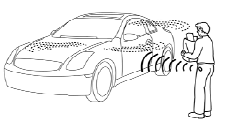
Coupe shown, Sedan similar
1. Carry the Intelligent Key.
2. Push the door handle request switch 1 .
3. The hazard warning lights flash once and the
outside buzzer sounds once.
4. Push the door handle request switch 1
again within 5 seconds to unlock all doors.
If a door handle is pulled while unlocking the doors, that door may not be unlocked. Returning the door handle to its original position will unlock the door. If the door does not unlock after returning the door handle, push the door handle request switch to unlock the door.
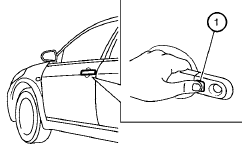
All doors will be locked automatically unless one of the following operations is performed within 1 minute after pushing the request switch.
● Opening any door.
● Pushing the ignition switch.
The interior light timer illuminates for 30 seconds when a door is unlocked and the room light switch is in the DOOR position.
The interior light can be turned off without waiting for 30 seconds by performing one of the following operations.
● Placing the ignition switch in the ON position.
● Locking the doors with the remote controller.
● Switching the room light switch to the OFF
position.
 Locking doors
Locking doors
Locking doors
1. Move the shift selector to the P (Park) position,
place the ignition switch in the LOCK
position and make sure you carry the Intelligent
Key with you.
2. Close all doors.
3. Pus ...
 Opening the trunk lid
Opening the trunk lid
1. Push the trunk opener request switch A for
more than 1 second while carrying the Intelligent
Key with you.
2. The trunk will unlatch. A chime will sound 4
times.
3. Raise the trunk lid to op ...
See also:
Menu overview
The number of menus shown depends on the optional equipment in the vehicle.
1. Trip menu
2. Navi menu (navigation instructions)
3. Audio menu
4. Tel menu (telephone)
5. DriveAssist. ...
Weatherstrips
Silicone grease on weatherstrips will make them last longer, seal better, and not stick or squeak. Apply silicone grease with a clean cloth.
During very cold, damp weather frequent application may be ...
Lens cleaners
Do not use lens cleaners. Doing so may damage the CD player.
NOTICE
■CDs and adapters that cannot be used
Do not use the following types of CDs or 3 in. (8 cm) CD adapters or Dual
Disc.
D ...
