 Nissan Altima: Unlocking doors
Nissan Altima: Unlocking doors
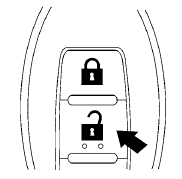
1. Press the  button on the
Intelligent
Key.
button on the
Intelligent
Key.
2. The hazard warning lights flash once.
3. Press the  button again within
5 seconds
to unlock all doors.
button again within
5 seconds
to unlock all doors.
All doors will be locked automatically unless one
of the following operations is performed within 1
minute after pressing the  button:
button:
● Opening any doors.
● Pushing the ignition switch.
The interior light illuminates for 15 seconds when a door is unlocked and the room light switch is in the DOOR position.
The light can be turned off without waiting for 15 seconds by performing one of the following operations:
● Placing the ignition switch in the ON position.
● Locking the doors with the Intelligent Key.
● Switching the room light switch to the OFF
position.
 Locking doors
Locking doors
1. Place the ignition switch in the LOCK position.
2. Close all doors.
3. Press the button on the
Intelligent
Key.
4. The hazard warning lights flash twice and
the horn beeps once.
5. All d ...
 Releasing the trunk lid
Releasing the trunk lid
Press the button for longer than
0.5 seconds
to open the trunk lid. The trunk release
button will not operate when the ignition switch is
in the ON position or when the trunk cancel
switch is ...
See also:
Tire rotation
Vehicles equipped with 4 non-unidirectional tires
1) Front
Vehicles equipped with unidirectional tires
1) Front
Tire wear varies from wheel to wheel. To maximize the life of each tire and ensu ...
Location
The vehicle is equipped with a tire sealing system that enables you to temporarily
seal a hole in the tread surface and re-inflate a flat tire, or to adjust a tire’s
inflation pressure.
The s ...
Common Towing Definitions
The following trailer towing related definitions will assist
you in understanding the following information: ...
