 Nissan Altima: Using the panic alarm
Nissan Altima: Using the panic alarm
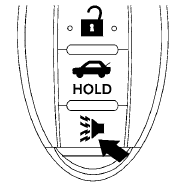
If you are near your vehicle and feel threatened,
you may activate the panic alarm to call attention
by pressing and holding the  button
on the
Intelligent Key for longer than 0.5 seconds.
button
on the
Intelligent Key for longer than 0.5 seconds.
The panic alarm and headlights will stay on for 25 seconds.
The panic alarm stops when:
● It has run for 25 seconds, or
● Any button is pressed on the Intelligent Key.
● Pushing the request switch on the driver or
passenger door with the Intelligent Key in
range of the door handle.
 Releasing the trunk lid
Releasing the trunk lid
Press the button for longer than
0.5 seconds
to open the trunk lid. The trunk release
button will not operate when the ignition switch is
in the ON position or when the trunk cancel
switch is ...
 Silencing the horn beep feature
Silencing the horn beep feature
If desired, the horn beep feature can be deactivated
using the Intelligent Key.
To deactivate: Press and hold the
and buttons for at least 2 seconds.
The hazard warning lights will flash 3 tim ...
See also:
Shiftlock override
If the vehicle cannot be driven, for example because of a dead battery, the gear
selector must be moved from the P position before the vehicle can be moved3.
1 - Lift away the rubber mat on the f ...
Engine Oil Change
When the CHANGE ENGINE OIL
SOON message displays, have the
engine oil and filter changed within
the next 1 000 km/600 mi. If driven
under the best conditions, the
engine oil life system migh ...
Interactive Drive Control System
The vehicle may have the Interactive Drive Control System (IDCS). IDCS adapts to the driving style and preference of the driver within one of three driving modes:
Standard: Use for normal city and ...
