 Toyota Camry: Using the radio
Toyota Camry: Using the radio
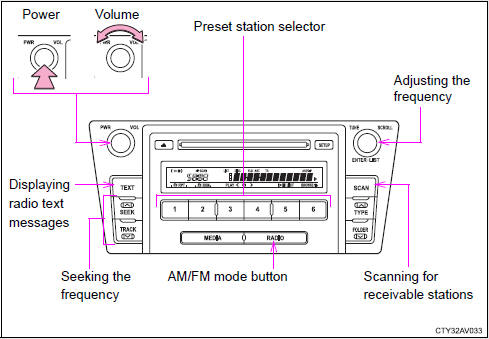
 Audio system types
Audio system types
Without navigation system and Display Audio system
With Display Audio system
Owners of models equipped with a Display Audio system should
refer to the “Display Audio System Owner's Manual” ...
 Setting station presets
Setting station presets
Search for a desired station by turning
or pressing
or
.
Press and hold a button (from
to ) until you hear
a beep.
...
See also:
Towing with all wheels on the ground
WARNING
● Never turn the ignition switch to the “LOCK” position while the vehicle is
being towed because the steering wheel and the direction of the wheels will be locked.
● Reme ...
Voice Pass-Thru
Voice pass-thru allows access to the voice recognition commands on the cell phone. See the cell phone manufacturer's user guide to see if the cell phone supports this feature.
To access contacts stor ...
Radio Reception
Frequency interference and static
can occur during normal radio
reception if items such as cellular
phone chargers, vehicle
convenience accessories, and
external electronic devices are
plu ...
