 Nissan Maxima: Using the system
Nissan Maxima: Using the system
Initialization
When the ignition switch is placed in the ON position, NISSAN Voice Recognition
is initialized, which takes a few seconds. When completed, the system is ready to
accept voice commands. If the switch
 is pressed before the initialization
completes, the display will show the message:
is pressed before the initialization
completes, the display will show the message:
System not ready. or a beep sounds.
Before starting
To get the best performance from NISSAN Voice Recognition, observe the following:
- Keep the interior of the vehicle as quiet as possible. Close the windows to eliminate the surrounding noises (traffic noises, vibration sounds, etc.), which may prevent the system from recognizing the voice commands correctly.
- When the climate control is in the AUTO mode, the fan speed decreases automatically for easy recognition.
- Wait until a tone sounds before speaking a command.
- Speak in a natural voice without pausing between words.
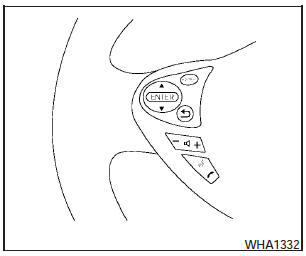
Giving voice commands
1. Press and release the  switch
located on the steering wheel.
switch
located on the steering wheel.
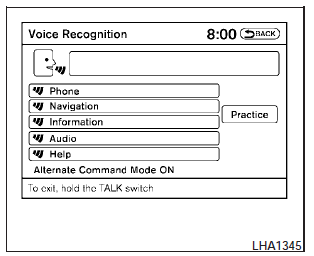
2. A list of commands appears on the screen, and the system announces, Please say a command from the displayed list or say Help to show all commands.
3. After the tone sounds and the icon on the screen changes from
 , speak a command.
, speak a command.
4. Once a command is recognized, the system will announce the recognized command and perform the requested action.
If the command is not recognized, the system repeats the announcement. Repeat the command in a clear voice after the tone.
Operating tips
- Say a command after the tone. Voice commands cannot be accepted when the icon is .
- If the command is not recognized, the system repeats the announcement. Repeat the command in a clear voice.
- Press the switch on the steering wheel to return to the previous screen.
- If you want to cancel the command, press and hold the switch. The message, Voice cancelled will be announced.
- If you want to adjust the volume of the system feedback, push the volume control switch on the steering wheel or use the audio system volume knob while the system is making an announcement.
- To minimize the amount of prompts spoken by the system in Alternate Command Mode, use the Minimize Voice Feedback function.
To access the Minimize Voice Feedback function press the SETTING button, then select the Others key. Then select the Voice Recognition key.
How to speak numbers
Voice Recognition requires a certain way to speak numbers when giving voice commands.
Refer to the following examples.
General rule:
- Only single digits 0 (zero) to 9 can be used.
- When saying the phone number 800-662- 6200, the system will accept eighthundred in addition to eight zero zero or eight oh oh. 500, 700, and 900 are also supported.
Examples:
- 1-800-662-6200 One eight zero zero six six two six two zero zero One eight hundred six six two six two zero zero
Improving Recognition of Phone numbers:
You can improve the recognition of phone numbers by saying the phone number in three groups of numbers. For example, when you try to call 800-662-6200, say eight zero zero first, and the system will then ask you for the next three digits. Then, say six six two. After recognition, the system will then ask for the last four digits.
Say, six two zero zero. Using this method of phone digit entry can improve recognition performance.
NOTE:
When speaking a house number, speak the number 0 as zero or oh. If the letter O is included in the house number, it will not be recognized as 0 even if you speak oh instead of zero.
Settings menu
The content of the Settings Menu differs when the system is in the Alternate Command Mode.
Command List:
Displays the command list for Alternate Command Mode.
User Guide:
The user guide provides basic instructions for using Voice Recognition and accessing some voice commands.
NOTE:
The user guide can also be accessed from within the INFO menu after pressing the INFO button.
Speaker Adaptation:
Starts a system training procedure to learn the specific sounds of your voice. See Speaker adaptation function in this section.
Alternate Command Mode:
For advanced operation, an Alternate Command Mode is provided. This setting enables control of the Audio and Climate Control systems in addition to additional commands for the Phone and Navigation systems. With this setting active, the system does not announce or display the available commands at each step. When this mode is activated, the Voice Recognition Settings will change to show more options.
Minimize Voice Feedback:
Reduces the amount of the information spoken for each voice instruction.
 NISSAN Voice Recognition Alternate Command Mode
NISSAN Voice Recognition Alternate Command Mode
The Alternate Command Mode enables control of the Audio, Climate Control and
Display systems as well as additional commands for the Vehicle Information, Phone
and Navigation systems.
With this se ...
 Speaker Adaptation function
Speaker Adaptation function
The Voice Recognition system has a function to learn the users voice for better
voice recognition performance. The system can memorize the voices of up to three
persons.
Having the system learn ...
See also:
Display
Information stage
The dimmed lamp in the mirror housing indicates
when there are vehicles in the blind spot
or approaching from behind.
Warning
If the turn signal is set while a vehicle is in ...
Remote Left In Vehicle
This allows the Remote Left In
Vehicle reminder feature to be
turned on or off. If on, the horn will
chirp if a remote is left in the
vehicle.
Press SELECT when Remote Left In
Vehicle is hi ...
Interior equipment
Vehicle equipment
All standard, country-specific and optional
equipment that is offered in the model series is
described in this chapter. Therefore, equipment
is also described that is not avai ...
