 Nissan Maxima: Vehicle information display
Nissan Maxima: Vehicle information display
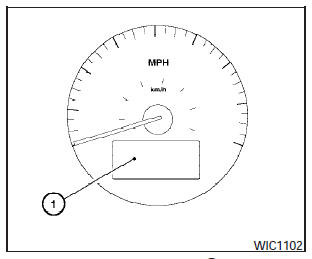
The vehicle information
display
The vehicle information display (1) is located on the bottom of the speedometer. It displays such items as:
- cruise control system information.
- Intelligent Key operation information.
- some indicators and warnings.
- other information.
For details about the Intelligent Key, see NISSAN Intelligent Key in the Pre-driving checks and adjustments section.
 Audible reminders
Audible reminders
Brake pad wear warning
The disc brake pads have audible wear warnings.
When a disc brake pad requires replacement, it makes a high pitched scraping
sound when the vehicle is in motion, whether or ...
 How to use the vehicle information display
How to use the vehicle information display
Press the button, located on the
instrument panel just behind the steering wheel, to display the following modes:
MPG - MPG/MPH - Time/Miles - Range - Exterior Temperature - Setting - Warning
...
See also:
To Play a Disc
Select the changer by pressing the
CD button. The system will begin
playing the last selected disc in the
disc changer. You will see the
current disc position highlighted.
To select a diffe ...
Front Turn Signal
1. Raise and prop open the hood.
2. Rotate the bulb’s electrical connector one-quarter turn
counterclockwise and remove it from the headlamp
housing.
3. Remove the bulb from the connector sock ...
StabiliTrak® System
The StabiliTrak system assists with directional control of the vehicle in difficult driving conditions. The system turns on automatically every time the vehicle is started.
► To turn off both t ...
