 Subaru Legacy: Voice command system
Subaru Legacy: Voice command system
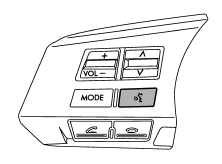
Talk switch
To turn on the voice command system, press the talk switch
 briefly. To turn off the voice command
system, press the talk switch
briefly. To turn off the voice command
system, press the talk switch  for more
than 1.5 seconds.
for more
than 1.5 seconds.
The commands available for the voice command system are listed in the following chart.

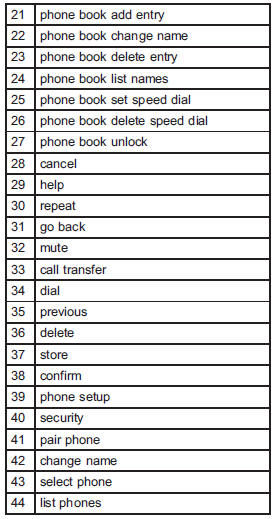
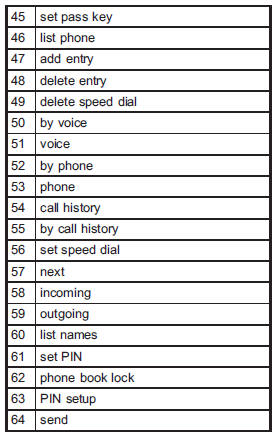
 Menu list of the Hands-free system
Menu list of the Hands-free system
Turn the “TUNE/TRACK/CH” dial to select a menu, and then press the dial to enter
the selected menu.
NOTE
For details about the operation, follow the voice guidance.
*: If a cell phone is ...
See also:
Connecting cell phones
The procedure for connecting a cell phone varies, depending on the phone itself
and on whether or not the phone has been previously paired with the infotainment
system (see page 230 for instructio ...
Setting the vehicle speed
Press the “ON-OFF” button to
activate the cruise control.
Cruise control indicator will
come on.
Press the button again to
deactivate the cruise control.
Accelerate or decelerate the ...
Limitations
Even if a fairly small section of the screen image appears to be obstructed,
this may mean that a relatively large area behind the vehicle is hidden and objects
there may not be detected until the ...

