 Nissan Altima: Voice commands
Nissan Altima: Voice commands
You can use voice commands to operate various Bluetooth Hands-Free Phone System features using the NISSAN Voice Recognition system. For more details, see “NISSAN Voice Recognition System” in this section.
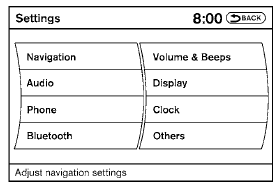
 Regulatory Information
Regulatory Information
FCC Regulatory information
– CAUTION: To maintain compliance with
FCC’s RF exposure guidelines, use only the
supplied antenna. Unauthorized antenna,
modification, or attachments could damage
...
 Connecting procedure
Connecting procedure
1. Press the SETTING button on the instrument
panel and select the “Bluetooth” key
on the display.
2. Select the “Connect Bluetooth” key.
3. A popup box will appear on the screen,
pro ...
See also:
Automatic Engine Start/Stop Feature
Vehicles with eAssist have an
automatic engine start/stop feature.
After the engine is started and has
reached operating temperature, the
auto stop feature may cause the
engine to turn off wh ...
Adjusting the info display
You can select what information from the computer
is to be displayed on the info display of the
instrument cluster.
1. "Settings"
2. "Info display"
3. Select the desired dis ...
Tires
WARNING
Do not drive with a flat tire. A flat tire affects the ability to steer or brake
the vehicle. You may
lose control of the vehicle. Continued driving with a flat tire will cause
exce ...
