 Nissan Altima: Voice recognition settings
Nissan Altima: Voice recognition settings
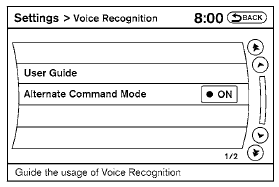
The available settings of the NISSAN Voice Recognition system are described.
1. Select “Voice Recognition”.
2. You can confirm the page by scrolling the screen.
 Useful tips for correct operation
Useful tips for correct operation
You can display useful speaking tips to help the
system recognize your voice commands correctly.
1. Select “Help on Speaking”.
2. You can confirm the page by scrolling the
screen. ...
 Using the system
Using the system
Initialization
When the ignition switch is placed in the ON
position, NISSAN Voice Recognition is initialized,
which takes a few seconds. When completed,
the system is ready to accept voice comman ...
See also:
Security Light
The immobilizer light should come on briefly as the engine is started.
If it does not come on, have the vehicle serviced by your dealer.
If the system is working normally, the indicator light turn ...
Setting the center air vents
1. Center air vent, left
2. Center air vent, right
3. Center vent thumbwheel, right
4. Center vent thumbwheel, left
•► To open/close: turn thumbwheels 3
and 4 up or down. ...
Using the AUX port
This port can be used to connect a portable audio device and listen
to it through the vehicle’s speakers.
Push the lid.
Open the cover and connect
the portable audio device.
Press
repe ...
