 Subaru Legacy: Display selection
Subaru Legacy: Display selection
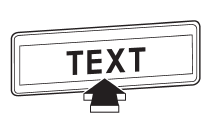
If you press the “TEXT” button during playback, the indication will change to the next one in the following sequence.
For CD-DA:
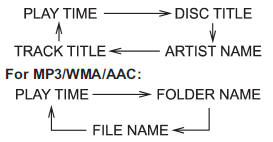
 Scan
Scan
The scan mode lets you listen to the first 10 seconds of each track/file in succession.
Press the “SCAN” button to start scanning upward beginning with the track/ file(s)
following the curre ...
 Page (track/folder title) scroll
Page (track/folder title) scroll
If you press the “TEXT” button again for at least 0.5 second, the title will
be scrolled so you can see all of it.
NOTE
The display is designed to show titles for up to 30 characters. ...
See also:
Settings
Press OK/MENU when a normal camera view is displayed and make the desired settings.
Parking camera settings
Mark Park Assist lines to display the sidelines while backing up.
Mark Distance info ...
Symbols and messages in the display
...
Fast-forwarding and reversing files
Press and hold or
. ...
