 Nissan Altima: Locking with inside lock knob
Nissan Altima: Locking with inside lock knob
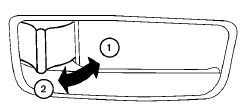
Inside lock
To lock the door without the key, move the inside lock knob to the lock position 1 , then close the door.
To unlock the door without the key, move the inside lock knob to the unlock position 2 .
 Opening and closing windows (if so
equipped)
Opening and closing windows (if so
equipped)
The driver’s door key operation allows you to
open and close windows equipped with automatic
operation at the same time.
● To open the windows, turn the driver’s door
key toward the rear ...
 Locking with power door lock switch
Locking with power door lock switch
Door lock switch
To lock all the doors without a key, push the door
lock switch (driver’s or front passenger’s side) to
the lock position 1 . When locking the door this
way, be certain not t ...
See also:
Setting a speed
WARNING
Keep in mind that it may take a brief moment
until the vehicle has made the necessary
adjustments.
Increase or decrease the set vehicle speed to
a value that the prevailing road co ...
Vehicle equipment
All standard, country-specific and optional
equipment that is offered in the model series is
described in this chapter. Therefore, equipment
is also described that is not available in a vehicle, ...
Outside Air Intake
Make sure the air intake, located directly in front of the
windshield, is free of obstructions such as leaves. Leaves
collected in the air intake may reduce airflow, and if they
enter the plenum ...
