 Volvo S60: Symbols and messages in the display
Volvo S60: Symbols and messages in the display
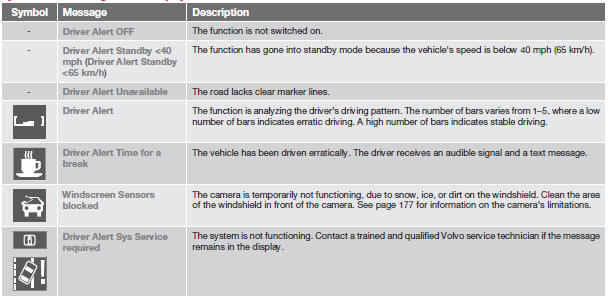
 Operating DAC
Operating DAC
Certain settings can be made from the menu system controlled from the center
instrument panel.
The current system status can be checked on the trip computer’s display by using
the buttons on th ...
 Lane Departure Warning (LDW)– introduction
Lane Departure Warning (LDW)– introduction
This function is designed to help reduce the risk of accidents in situations
where the vehicle leaves its lane and there is a risk of driving off the road or
into the opposite lane. LDW consists ...
See also:
Turn signal lever
The turn signal lever can be used to show the following intentions
of the driver:
1 Right turn
2 Left turn
3 Lane change to the right (push and hold the lever partway)
The right hand signals w ...
Play Mode
When switched to iPod /USB/MP3 control mode, the
iPod or external USB device automatically starts Play
mode. In Play mode, the following buttons on the radio
faceplate may be used to control the ...
Opening/closing the fuel filler door
The fuel filler door is located on the right rear fender (indicated by an arrow
beside the fuel tank symbol on the information display
)
With the ignition switched off, press and release the but ...
