 Subaru Legacy: “up” and “down” switch
Subaru Legacy: “up” and “down” switch
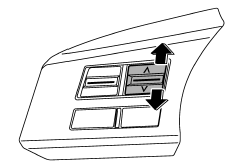
With radio mode selected
Press the switch to the “ ” or “
” or “ ”
side briefly to skip to a preset channel. Press the switch to the “
”
side briefly to skip to a preset channel. Press the switch to the “ ”
or “
”
or “ ” side for more than 0.5 second
to seek the next receivable station and stop at it.
” side for more than 0.5 second
to seek the next receivable station and stop at it.
That station’s frequency will be indicated on the audio display.
With CD mode selected
Press the switch to the “ ” side
to skip forward in the track/file (track) order. Press the switch to the “
” side
to skip forward in the track/file (track) order. Press the switch to the “ ”
side to skip back ward in the track/file (track) order. The track/file (track) number
will be shown on the audio display.
”
side to skip back ward in the track/file (track) order. The track/file (track) number
will be shown on the audio display.
With SAT mode selected
Press the switch to the “ ” side
to skip forward in the channel order. Press the switch to the “
” side
to skip forward in the channel order. Press the switch to the “ ”
side to skip backward in the channel order. When the switch is briefly pressed,
the channel will skip every 1 channel. When the switch is pressed for more than
0.5 second, the channel will skip every 10 channels. The channel will be shown on
the audio display.
”
side to skip backward in the channel order. When the switch is briefly pressed,
the channel will skip every 1 channel. When the switch is pressed for more than
0.5 second, the channel will skip every 10 channels. The channel will be shown on
the audio display.
 MODE button
MODE button
This button is used to select the desired audio mode. Each time it is pressed,
the mode changes to the next one in the following sequence.
*1: The frequency last received in the selected waveba ...
 Volume control switch
Volume control switch
Press the switch to the “+” side to increase the volume. Press the switch to
the “−” side to reduce the volume. A number indicating the volume will be shown
on the audio display. ...
See also:
Capacities
...
Limited Warranty
Follow the instructions in this manual
about the proper operation of your vehicle
as well as about possible vehicle damage.
Damage to your vehicle that arises from
culpable contraventions again ...
Changing the coolant
Have coolant changed by an authorized HYUNDAI dealer according to the Maintenance
Schedule at the beginning of this section.
CAUTION
Put a thick cloth or fabric around the radiator cap before refi ...
