 Nissan Altima: Activating Alternate Command Mode
Nissan Altima: Activating Alternate Command Mode
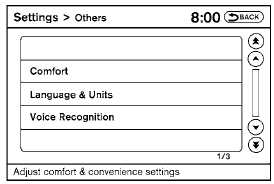
1. Press the SETTING button on the instrument panel.
2. Select the “Others” key on the display.
3. Select the “Voice Recognition” key.
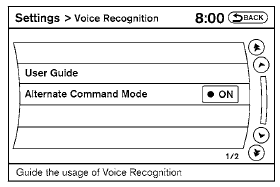
4. Select the “Alternate Command Mode” key.
5. The confirmation message is displayed on the screen. Select the “OK” key to activate the Alternate Command Mode.
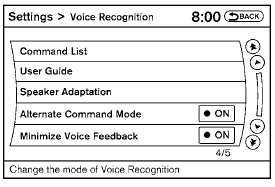
6. Alternate Command Mode is activated and the setting menu is expanded to include the Alternate Command Mode options. See “Settings menu” in this section for an explanation of the options.
 NISSAN Voice Recognition Alternate
Command Mode
NISSAN Voice Recognition Alternate
Command Mode
The Alternate Command Mode enables control
of the Audio, Climate Control and Display systems
as well as additional commands for the
Vehicle Information, Phone and Navigation systems.
With this set ...
 Displaying the command list
Displaying the command list
If you are controlling the system by voice commands
for the first time or do not know the
appropriate voice command, perform the following
procedure for displaying the voice command
list (availabl ...
See also:
Digital Speedometer
The speedometer shows how fast
the vehicle is moving in either
kilometers per hour (km/h) or miles
per hour (mph). The speedometer
cannot be reset. ...
Moonroof
If equipped
The moonroof can be tilted up in the
back for ventilation, or it can be slid
back into the roof. Use the switch on
the front ceiling to operate the
moonroof. You must turn the
...
Spark plugs
It may be difficult to replace the spark plugs. It is recommended that you have
the spark plugs replaced by your SUBARU dealer.
The spark plugs should be replaced according to the maintenance sched ...
