 Honda Accord: Additional Information on Recommended Discs
Honda Accord: Additional Information on Recommended Discs
The in-dash disc player/changer has a sophisticated and delicate mechanism. If you insert a damaged disc as indicated in this section, it may become stuck inside and damage the audio unit.
Examples of these discs are shown to the right:
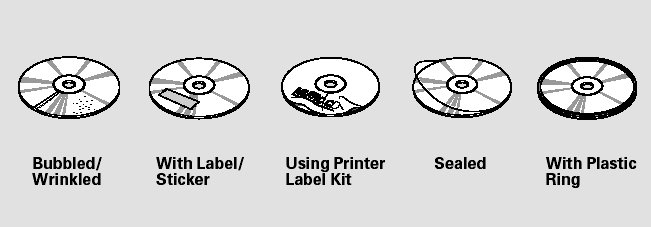
1. Bubbled, wrinkled, labeled, and excessively thick discs
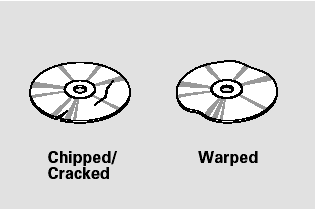
2. Damaged discs
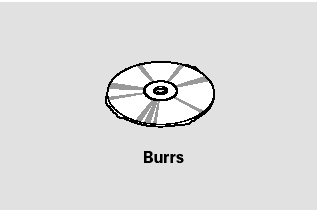
3. Poor quality discs
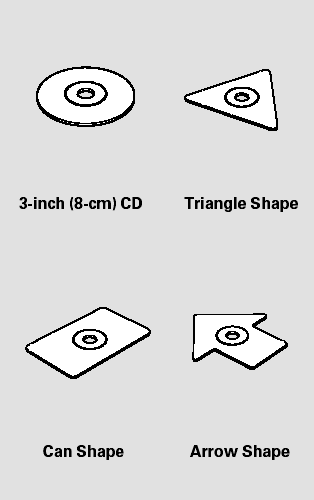
4. Small, irregular shaped discs
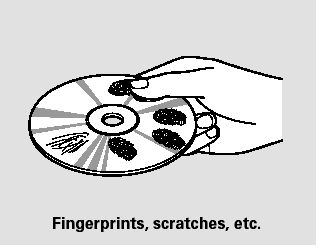
5. Discs with scratches, dirty discs
CD-R or CD-RW may not play due to the recording conditions.
Scratches and fingerprints on the discs may cause the sound to skip.
Recommended discs are printed with the following logo.

Audio unit may not play the following formats.
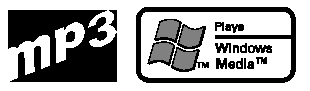
This audio unit cannot play a Dualdisc .
 Protecting Discs
Protecting Discs
When a disc is not being played,
store it in its case to protect it from
dust and other contamination. To
prevent warpage, keep discs out of
direct sunlight and extreme heat.
To clean a disc, ...
See also:
Dimensions
...
Shift Lever Override
If a malfunction occurs and the shift lever cannot be
moved out of the PARK position, you can use the
following procedure to temporarily move the shift lever:
1. Firmly apply the parking brake.
...
Using HFL
HFL Buttons
HFL Talk button - Press and release to give a command or answer
a call.
HFL Back button - Press and
release to end a call, go back to the
previous command, or cancel the
comman ...

