 Subaru Legacy: Airflow mode selection button
Subaru Legacy: Airflow mode selection button
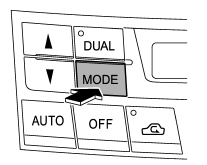
Select the desired airflow mode by pressing the airflow mode selection button. The selected airflow mode is shown on the display.
There are four airflow modes that activate the following air outlets.
 (Ventilation): Instrument panel
outlets
(Ventilation): Instrument panel
outlets
 (Bi-level): Instrument panel outlets
and foot outlets
(Bi-level): Instrument panel outlets
and foot outlets
 (Heat): Foot outlets, both side
outlets of the instrument panel and some through windshield defroster outlets (A
small amount of air flows to the windshield and both side windows to prevent fogging.)
(Heat): Foot outlets, both side
outlets of the instrument panel and some through windshield defroster outlets (A
small amount of air flows to the windshield and both side windows to prevent fogging.)
 (Heat-def): Windshield defroster
outlets, foot outlets and both side outlets of the instrument panel
(Heat-def): Windshield defroster
outlets, foot outlets and both side outlets of the instrument panel
NOTE
When the “ ” mode is selected, the
air conditioner compressor automatically operates to quickly defog the windshield
and the air inlet selection is automatically set to the “outside air” mode.
” mode is selected, the
air conditioner compressor automatically operates to quickly defog the windshield
and the air inlet selection is automatically set to the “outside air” mode.
 A/C – Air conditioner button
A/C – Air conditioner button
If the windshield starts to fog when the climate control system is operated in
the AUTO mode, press the air conditioner button “A/C” to defog and dehumidify. When
this button is pressed, the ...
 Air inlet selection button
Air inlet selection button
Select airflow by pressing the air inlet selection button “”.
ON position (recirculation): Interior air is recirculated inside the vehicle.
Press the air inlet selection button to the ON posi ...
See also:
Driver distraction
A driver has a responsibility to do everything possible to ensure his or her
own safety and the safety of passengers in the vehicle and others sharing the roadway.
Avoiding distractions is part of ...
Playing an Audio CD
1. Press the CD screen button on
the Home Page or select CD
from the source pop-up to
display the CD main page.
2. From the CD screen, press the
Menu screen button to display
the menu optio ...
Repairing stone chips
1. Place a strip of masking tape over the damaged surface. Pull the tape off
so that any loose flakes of paint adhere to it.
2. Thoroughly mix the primer and apply it with a small brush.
3. When ...
