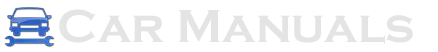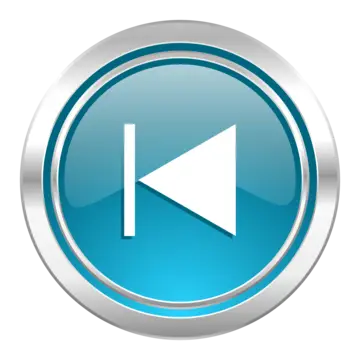BMW 5 Series: Cockpit
 BMW 5 Series: Cockpit
BMW 5 Series: Cockpit
Vehicle equipment
All standard, country-specific and optional equipment that is offered in the model series is described in this chapter. Therefore, equipment is also described that is not available in a vehicle, e. g., because of the selected optional equipment or country variant. This also applies for safety-related functions and systems.
All around the steering wheel
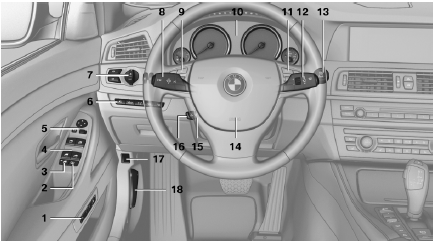
All around the steering wheel
1. Seating comfort functions
 Seat, mirror, steering wheel
memory
Seat, mirror, steering wheel
memory
 Active seat
Active seat
2. Roller sunblinds
3. Rear window safety switch
4. Power windows
5. Exterior mirror operation
6. Driver assistance systems
 Active Blind Spot Detection
Active Blind Spot Detection
 Collision warning
Collision warning
 Lane departure warning
Lane departure warning
 Night Vision with pedestrian
detection
Night Vision with pedestrian
detection
 Head-up Display
Head-up Display
7. Lamps
 Front fog lamps
Front fog lamps
 Parking lamps
Parking lamps
 Low beams
Low beams
 Automatic headlamp control
Automatic headlamp control
Daytime running lights
Adaptive light control
High-beam Assistant
 Instrument lighting
Instrument lighting
8. Steering column stalk, left
 Turn signal
Turn signal
 High beams, headlamp
flasher
High beams, headlamp
flasher
 High-beam Assistant
High-beam Assistant
 Roadside parking lamps
Roadside parking lamps
 Computer
Computer
9. Steering wheel buttons, left
 Store speed
Store speed
 Resume speed
Resume speed
 Cruise control on/off,
interrupting
Cruise control on/off,
interrupting
 Cruise control on/off,
interrupting
Cruise control on/off,
interrupting
 Increase distance
Increase distance
 Reduce distance
Reduce distance
10. Instrument cluster
11. Steering wheel buttons, right
 Entertainment source
Entertainment source
 Volume
Volume
 Voice activation
Voice activation
 Telephone
Telephone
12. Steering column stalk, right
 Windshield wipers
Windshield wipers
 Rain sensor
Rain sensor
 Clean the windshields and
headlamps
Clean the windshields and
headlamps
13.  Start/stop the engine and
switch
the ignition on/off
Start/stop the engine and
switch
the ignition on/off
 Automatic Engine Start/Stop
Function
Automatic Engine Start/Stop
Function
14. Horn
15.  Steering wheel heating
Steering wheel heating
16.  Adjust the steering wheel
Adjust the steering wheel
17.  Open the trunk lid
Open the trunk lid
18. Unlocking the hood
All around the center console
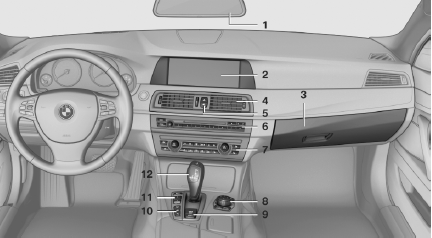
All around the center console
1. Headliner
2. Control Display
3. Glove compartment
4. Air vent
5.  Hazard warning system
Hazard warning system
 Central locking system
Central locking system
6. Radio
CD/Multimedia
7. Automatic climate control
8. Controller with buttons
9.  Parking brake
Parking brake
 Auto Hold
Auto Hold
10. PDC Park Distance Control
PDC Park Distance Control
Top View
Backup camera
Parking assistant
 Side View
Side View
 HDC Hill Descent Control
HDC Hill Descent Control
11.  Dynamic Driving Control
Dynamic Driving Control
 DSC Dynamic Stability Control
DSC Dynamic Stability Control
12. Transmission selector lever
All around the headliner
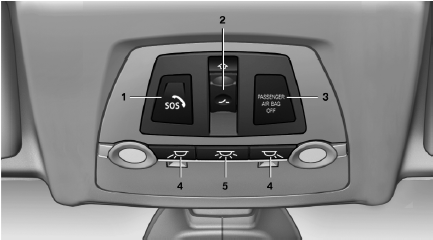
All around the headliner
1.  Emergency Request
Emergency Request
2.  Glass sunroof, powered
Glass sunroof, powered
3.  Indicator lamp, front
passenger
airbag
Indicator lamp, front
passenger
airbag
4.  Reading lamps
Reading lamps
5.  Interior lamps
Interior lamps