 Nissan Altima: Before starting
Nissan Altima: Before starting
To get the best recognition performance from Voice Recognition, observe the following:
● The interior of the vehicle should be as quiet as possible. Close the windows to eliminate the surrounding noises (traffic noise and vibration sounds, etc.), which may prevent the system from correctly recognizing the voice commands.
● Wait until the tone sounds before speaking a command.
● Speak in a natural conversational voice without pausing between words.
● If the air conditioner is set to “Auto”, the fan speed is automatically lowered so that your commands can be recognized more easily.
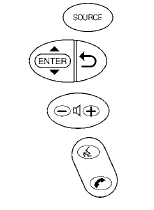
 Using the system
Using the system
Initialization
When the ignition switch is placed in the ON
position, NISSAN Voice Recognition is initialized,
which takes a few seconds. When completed,
the system is ready to accept voice comman ...
 Giving voice commands
Giving voice commands
1. Press the switch located on
the steering
wheel.
2. A list of commands appears on the screen,
and the system announces, “Would you like
to access Phone, Navigation, Information,
Audio or ...
See also:
Flat tires
If you have a flat tire while driving, never brake suddenly; keep driving straight
ahead while gradually reducing speed. Then slowly pull off the road to a safe place. ...
Key and Lock Messages
REPLACE BATTERY IN REMOTE KEY
This message displays when the battery in the Remote Keyless Entry (RKE) transmitter needs to be replaced. ...
Replacing the battery
CAUTION
● Do not let dust, oil or water get on or in the transmitter when replacing the
battery.
● Be careful not to damage the printed circuit board in the transmitter when replacing ...
